React
Add Siri like Native AI Assistants to React App
-
Prerequisites
Before using this package, ensure you have the following:
- An existing React application
- Sugar AI Account or Self Hosted
-
Install Pacakge
Install the latest package in you react project
Terminal window npm install @sugar-ai/copilot-one-js@latestTerminal window yarn add @sugar-ai/copilot-one-js@latestTerminal window pnpm add @sugar-ai/copilot-one-js@latest -
Create Copilot
Login/Sigup Account or Self Hosted
Create a Copilot and get the
copilotIdandtoken -
Add to your main file
src/App.tsximport {useCopilot, CopilotProvider, CopilotConfigType} from '@sugar-ai/core';import {VoiceAssistant,TextAssistant,} from "@sugar-ai/copilot-one-js";const copilotConfig: CopilotConfigType = {copilotId: "<copilotId>",server: {endpoint: "http://play.sugarcaneai.dev/api",token: "<token>",},ai: {defaultPromptTemplate: "<prompt template>",defaultPromptVariables: {$NAME: "Sugar",},successResponse: "Task is completed",failureResponse: "I am not able to do this",},}; -
Wrap your App
src/App.tsxTake this example of
Todo app<CopilotProvider config={copilotConfig}><TodoApp /></CopilotProvider> -
Add Assistants
Add the Voice assistant to the pages you want to. If you want to enable it on all the pages, add it to common section.
<VoiceAssistantpromptVariables={{ $NAME: "Sugar" }}position={"botttm-center"}></VoiceAssistant>This will show a mic button on the bottom center of the page. Test it out if you talk with it. This Assistant have no registered actions
Add the Text assistant to the pages you want to. If you want to enable it on all the pages, add it to common section.
<TextAssistantpromptVariables={{ $NAME: "Sugar" }}position={"botttm-center"}></TextAssistant>This will show a Chat button on the bottom center of the page. Test it out if you talk with it. This Assistant have no registered actions
-
Register Actions
To invoke actions by AI Assistant, register methods using
registerActionwith its name, definition and callback.import { useCopilot } from "@sugar-ai/core";const TodoApp = () => {const { registerAction } = useCopilot(); // Add...// Functionaliesconst addTodo = (task) => {...}};const deleteTodo = (task) => {...};const markTodoAsDoneById = function (todoId: number) {...};// Register addTodo functionregisterAction("addTodo",{name: "addTodo",description: "Add a new todo",parameters: [{name: "task",type: "string",description: "Task description",required: true,}],},addTodo,);...}After this, ask Assistant to perform the action by saying
Remind to get a haircut. In you app you can use equivalent instruction. -
Active Screen Context (Optional)
To make AI Assistant aware of the current screen content, use
useStateEmbeddingto track the current screen content.useStateEmbeddingis build on too ofuseStatehook. This automatically create an embedding in db for the current user with a scope.you can easily replace your
useStatehook withuseStateEmbeddingand pass the scope as the second argument. This will define the scope for created embedding.Check out the todo App exmaple below
useStateEmbeddingimport { useCopilot } from "@sugar-ai/core";const TodoApp = () => {const { useStateEmbedding } = useCopilot(); // Addconst scope = {scope1: "todoApp", scope2: "todos"}// const [todos, setTodos] = useState([]);const [todos, setTodos] = useStateEmbedding([], {...scope}); // Switch...}Guides lead a user through a specific task they want to accomplish, often with a sequence of steps. Writing a good guide requires thinking about what your users are trying to do.
-
Test The AI Assistant on your App
Go ahead and press the Mic button shown in the Voice Assistant component to interact with the AI Assistant.
You should be able to invoke registered actions like “Add a todo item”.
-
Refine Prompt
Go to Copilot > Select Copilot > Linked Packages
Update, Version, Test & Deploy the prompt