Active Screen Context
Since user primary interface is screen and for any query user is asking have a context of active screen. AI is not automcatically aware of current screen context.
To provide contextual responses, screen data is tracked on change and embeddings are created from screen chunks. These embeddings are saved to a database tagged with current screen scope.
Example
Lets understand wih todo example.
A todo app have 5 todos created and it shown on the screen.
- haircut
- grocery shopping
- plan for himalayan trek
- pay electricity bill
- call parents
The user looked at the screen and said, I got my haircut, mark it as done
Since prompt have no context of the current screen, AI will not be able to identify the haircut todo item.
Also to invoke markTodoAsDone action need todoId
// const [todos, setTodos] = useState([]) const scope = {scope1: "todoApp", scope2: "todos"}
const [todos, setTodos] = useStateEmbedding([], {...scope});
const markTodoAsDone = function nameFunc(todoId: number) { setTodos( (todos as any).map((todo: TodoSchemaType) => { if (todo.id == todoId) { return { ...todo, completed: true }; } return todo; }) ); };With active screen context feature, the todos json object is tracked on change and embeddings are created from screen chunks and saved to database tagged with current screen scope.
Embedding Creation Flow
- On screen data change detected
- Track and split the screen data in to smaller chunks
- create embeddings on the data
- Save to embedding database with current
scope
Lookup Flow
- When user asks a query,
- create a embedding on the query
- lookup the matching embedding in the
scope - and inject if the prompt, if the current prompt is having variable
{$VIEW_CONTEXT}